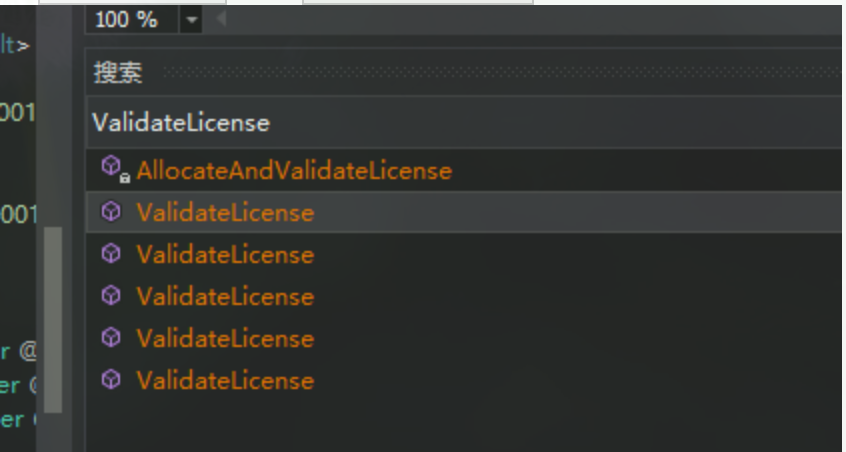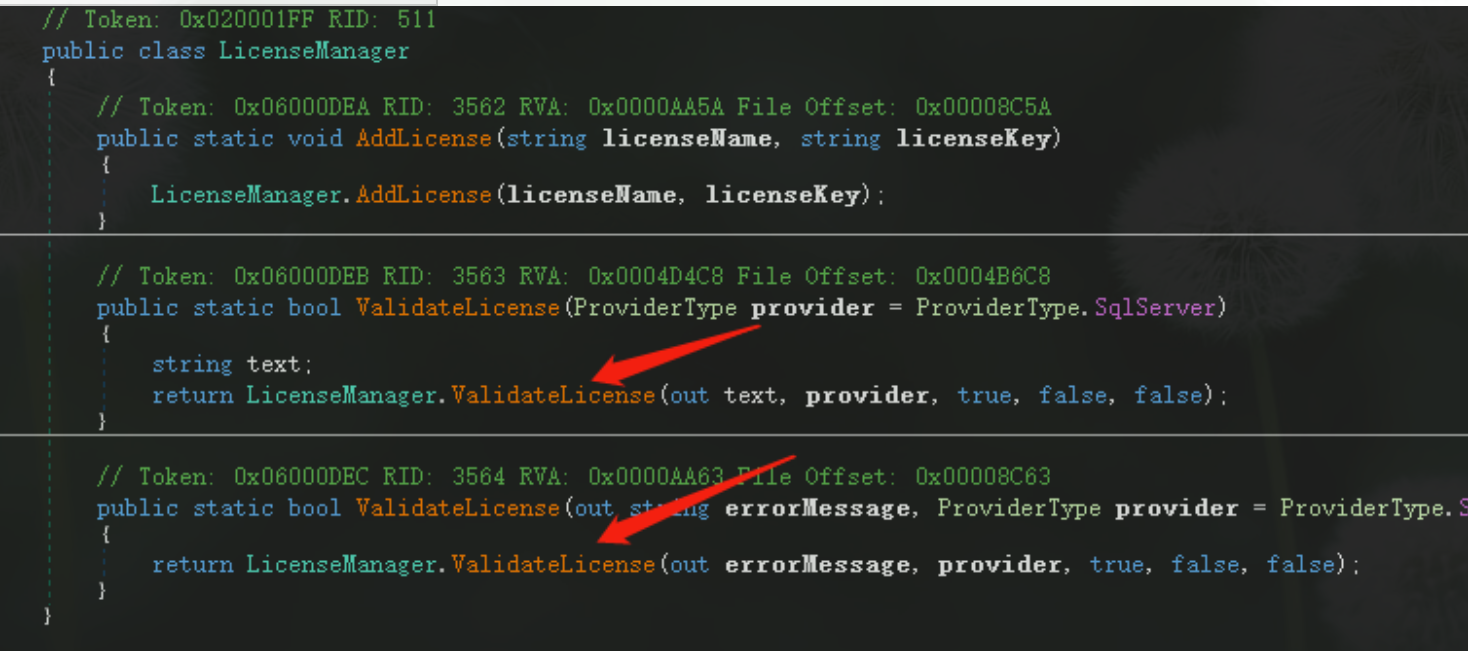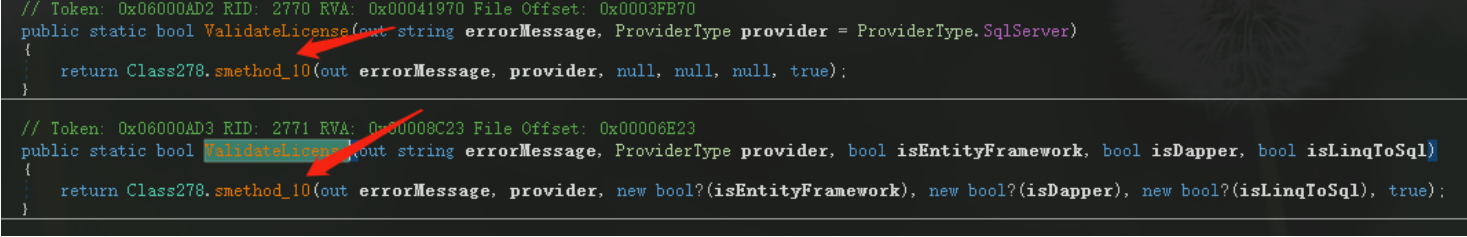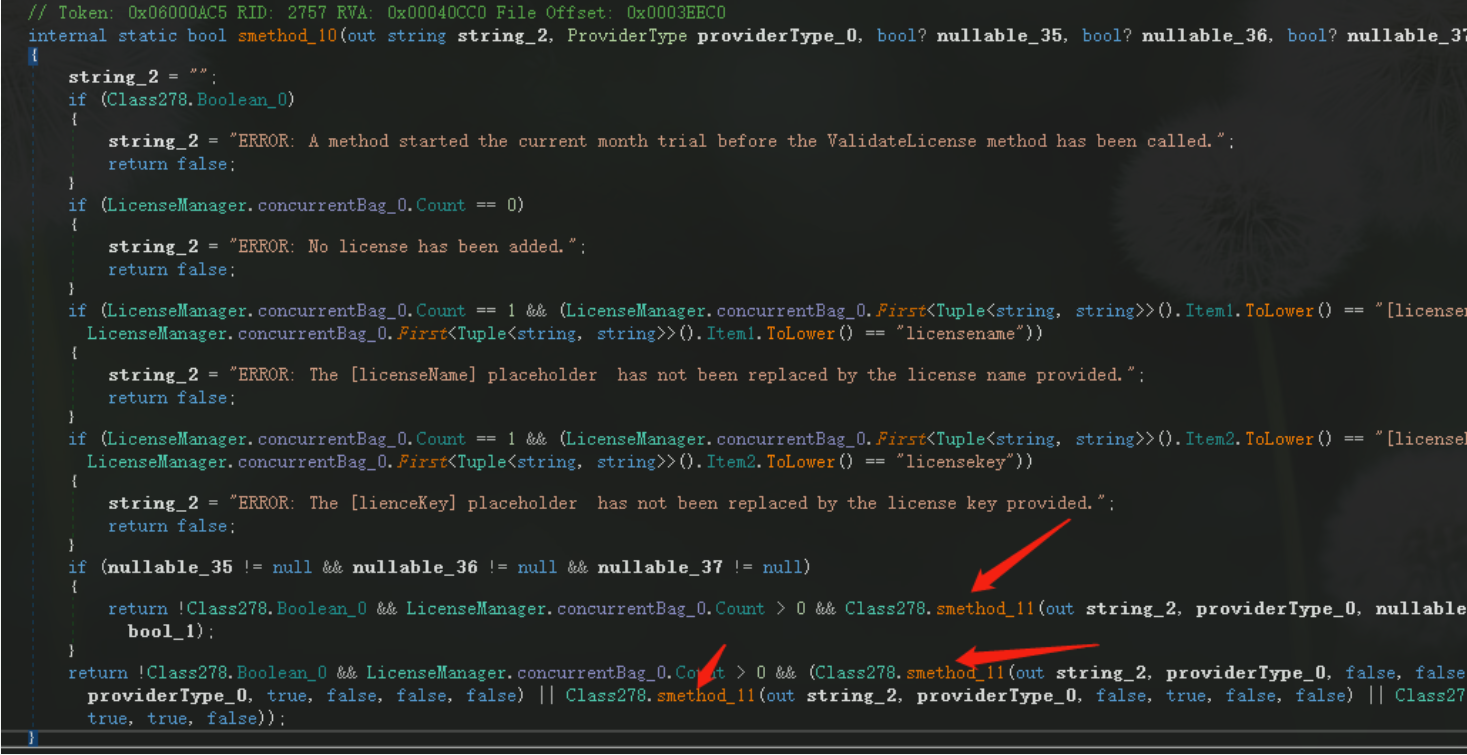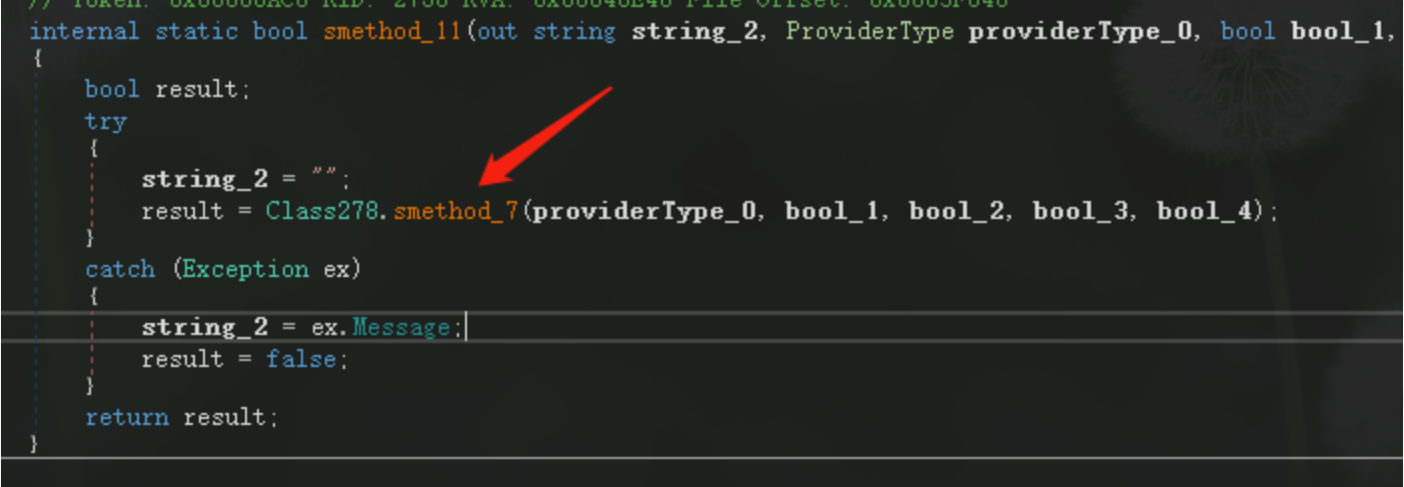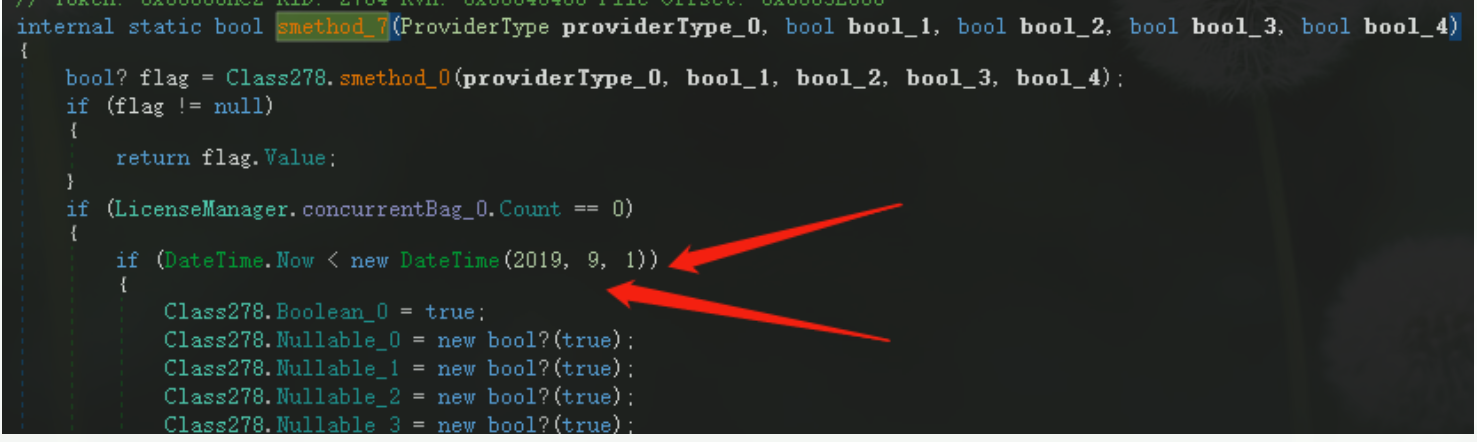EF提升效率,Z. EntityFramework
EF大数据批量处理-效率提升
使用Nuget安装:Z.EntityFramework.Extensions
破解
脱壳
找到
Z.EntityFramework.Extensions.EFCore的Nuget包地址(右键属性可以查看),我的在C:\Users\Administrator\.nuget\packages\z.entityframework.extensions.efcore\2.6.11\lib\netstandard2.0下载de4dot:https://github.com/0xd4d/de4dot (文件脱壳)
windows下载地址:https://ci.appveyor.com/project/0xd4d/de4dot/branch/master/artifacts
下载:de4dot-net35解压后将
Z.EntityFramework.Extensions.EFCore.dll拷贝到de4dot-net35解压目录,然后执行cmd命令de4dot.exe Z.EntityFramework.Extensions.EFCore.dll
它会在当前dll位置在生成一个 Z.EntityFramework.Extensions.EFCore-cleaned.dll 也就是格式化之后的dll
1 | C:\Users\Administrator\Desktop\de4dot-net35>de4dot.exe Z.EntityFramework.Extensions.EFCore.dll |
使用dnSpy修改程序集
下载dnSpy:https://github.com/0xd4d/dnSpy/releases
下载:dnSpy-netcore-win64.zip运行
dnSpy.exe,并打开Z.EntityFramework.Extensions.EFCore-cleaned.dll按
Ctrl+Shift+K查找ValidateLicense选择第一个
ValidateLicense双击,然后点击内部的LicenseManager.ValidateLicense,然后继续点击内部的LicenseManager.ValidateLicense
然后点击 Class278.smethod_10
然后点击 Class278.smethod_11
然后点击 Class278.smethod_7
最终找到时间判断
保存
- 重命名,然后项目直接添加引用即可
以上修改方法,根据版本迭代修改方法略有不同。
附上已经修改文件: