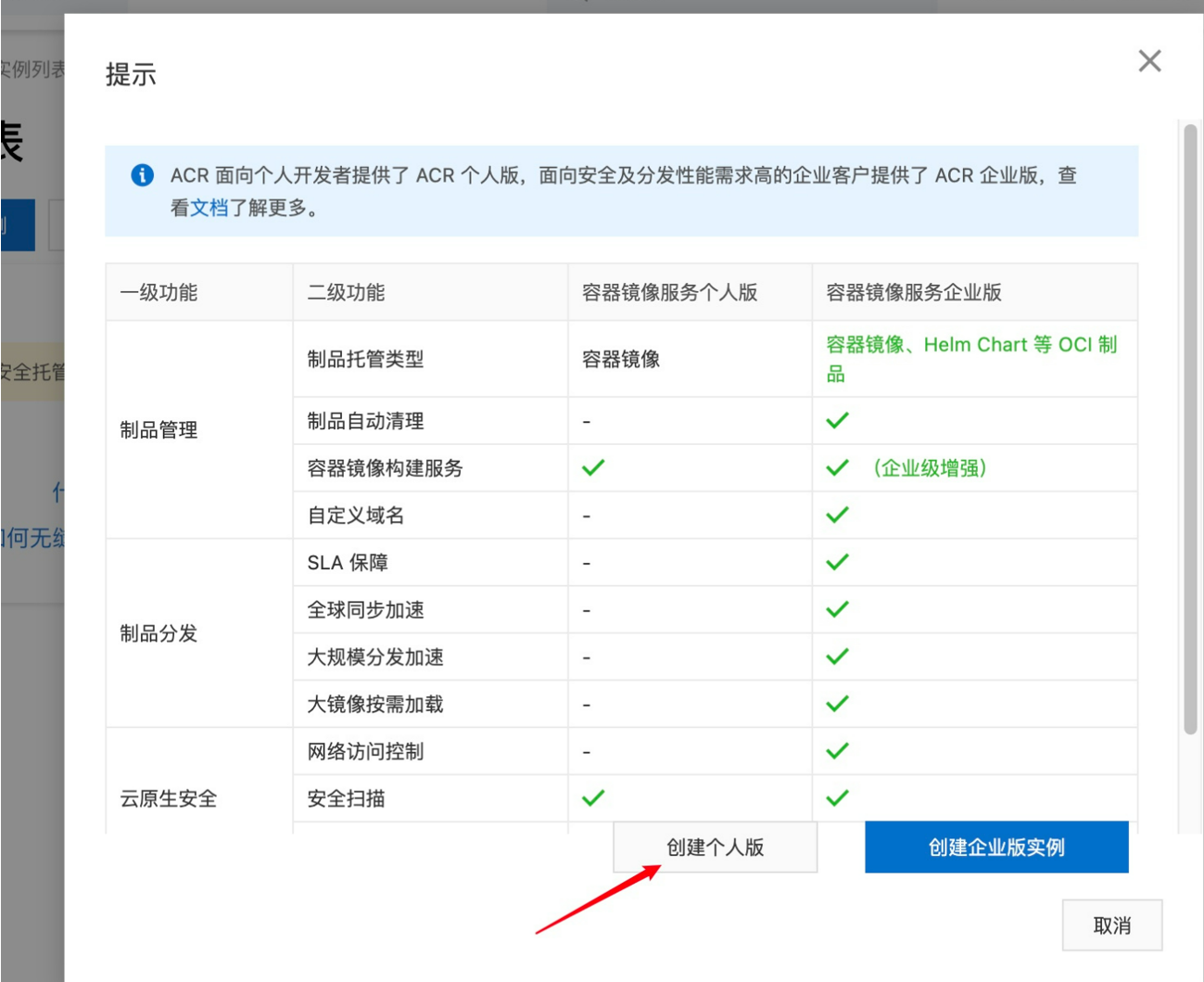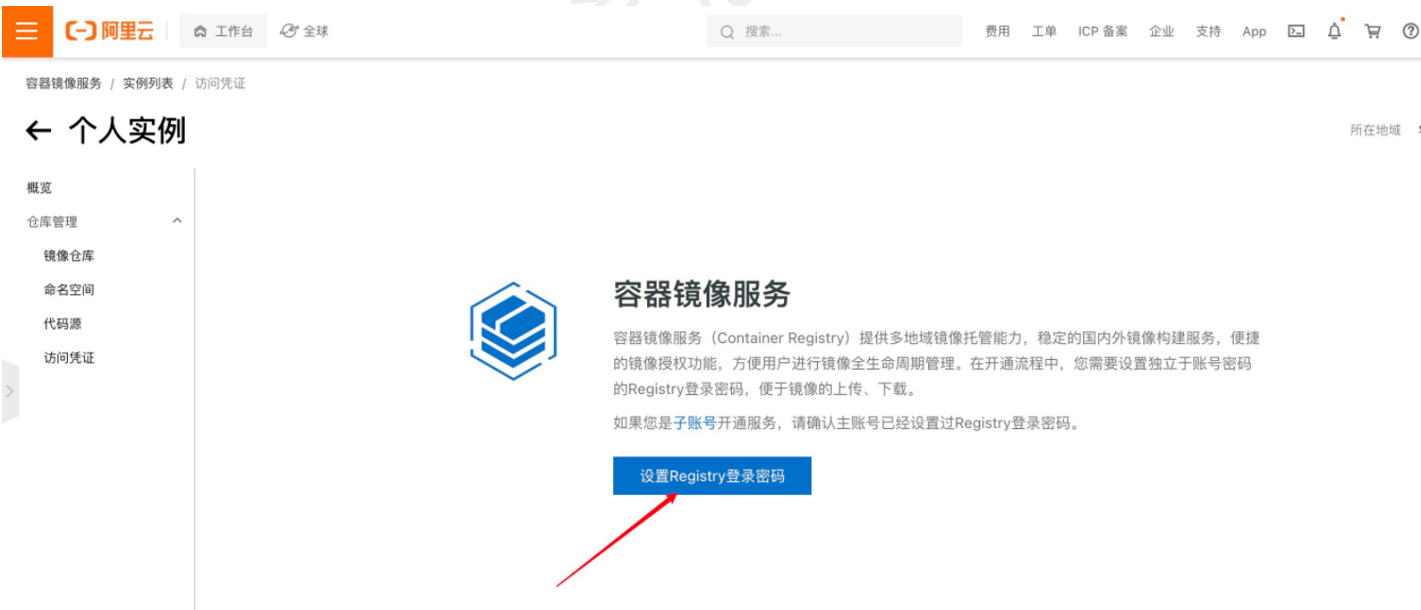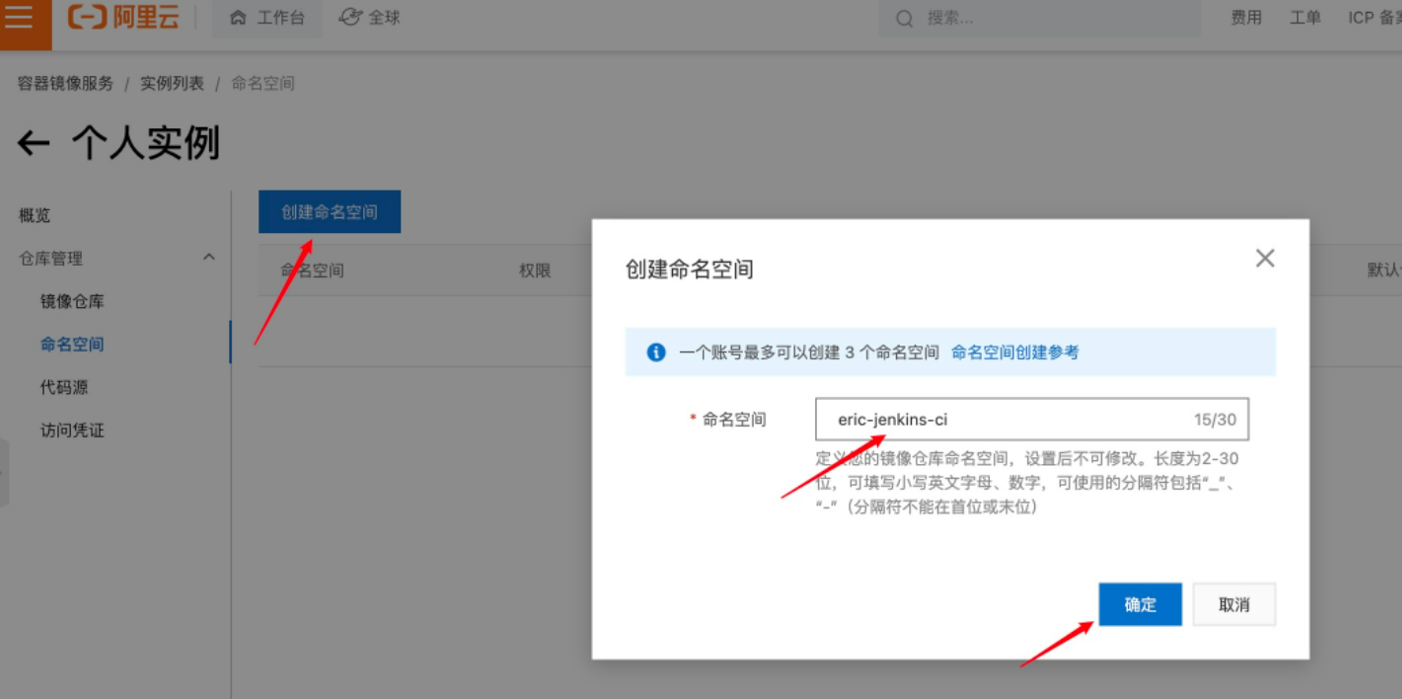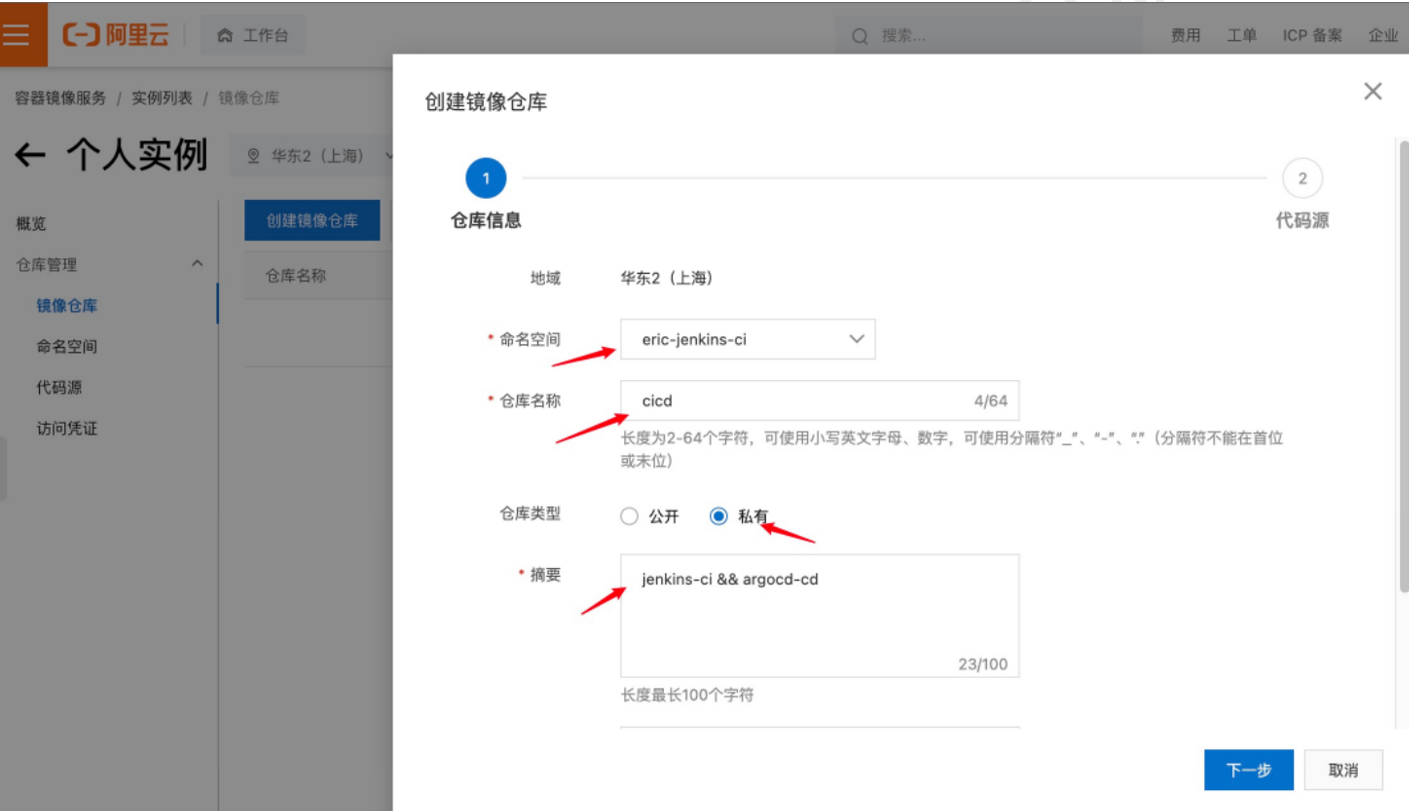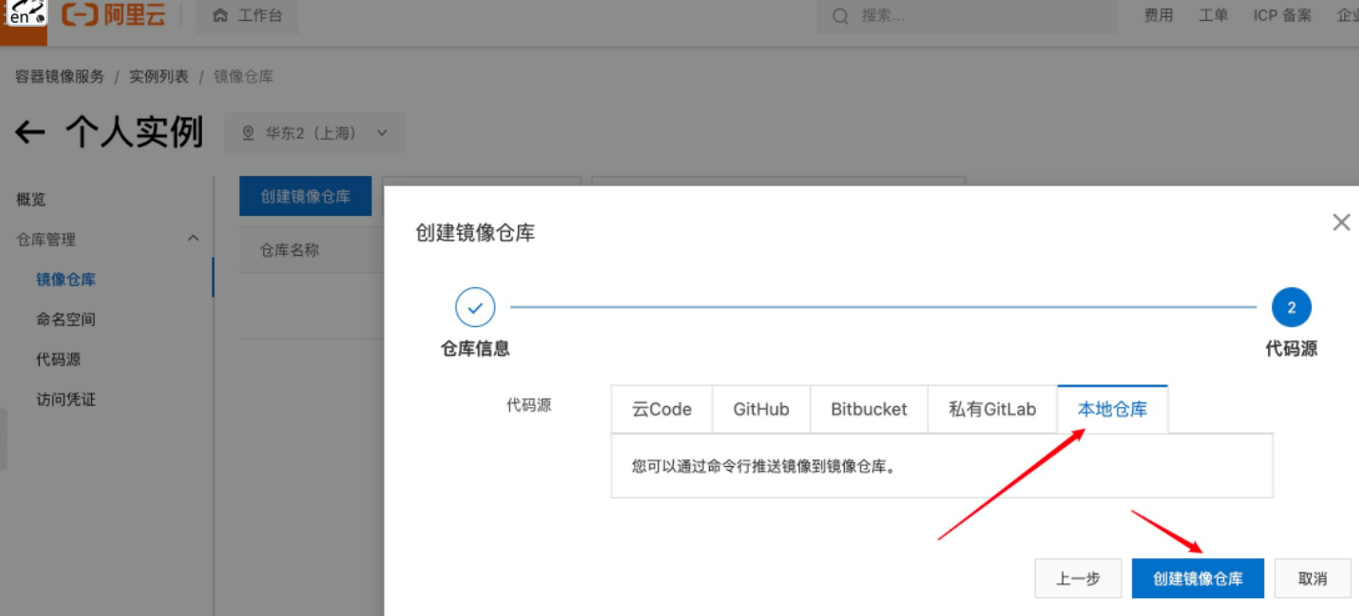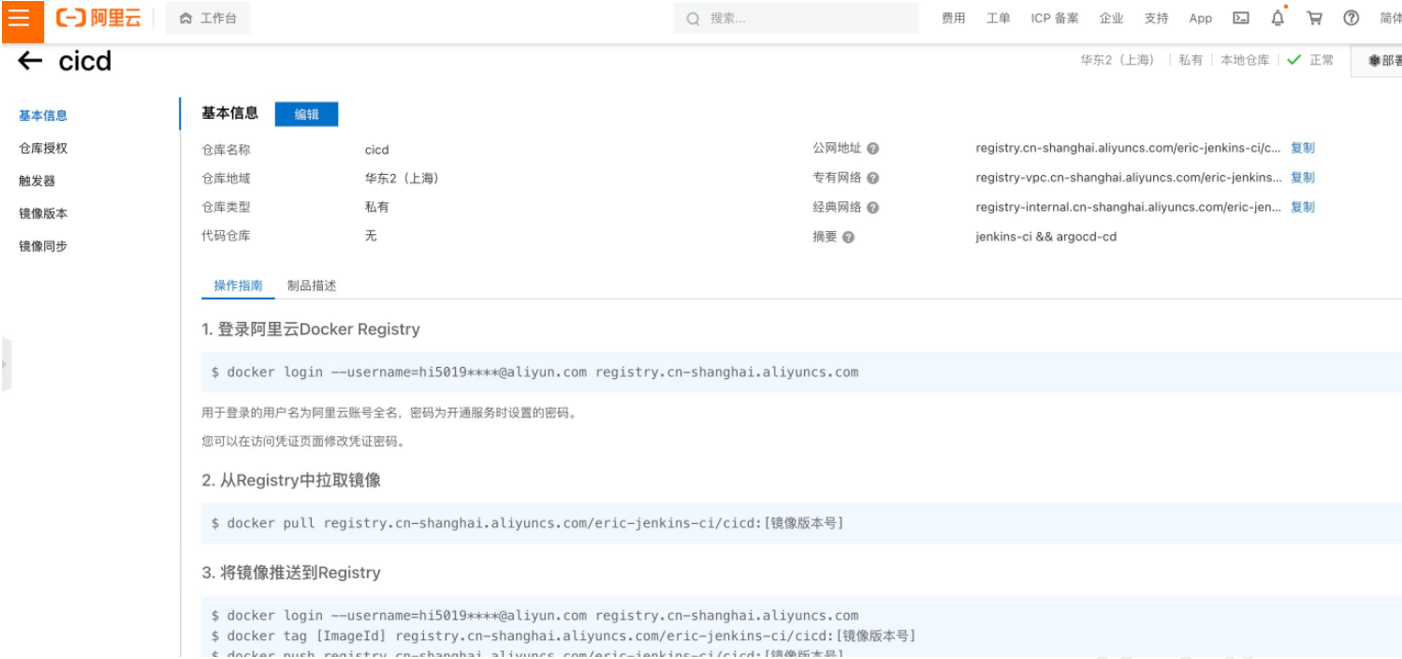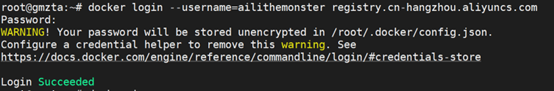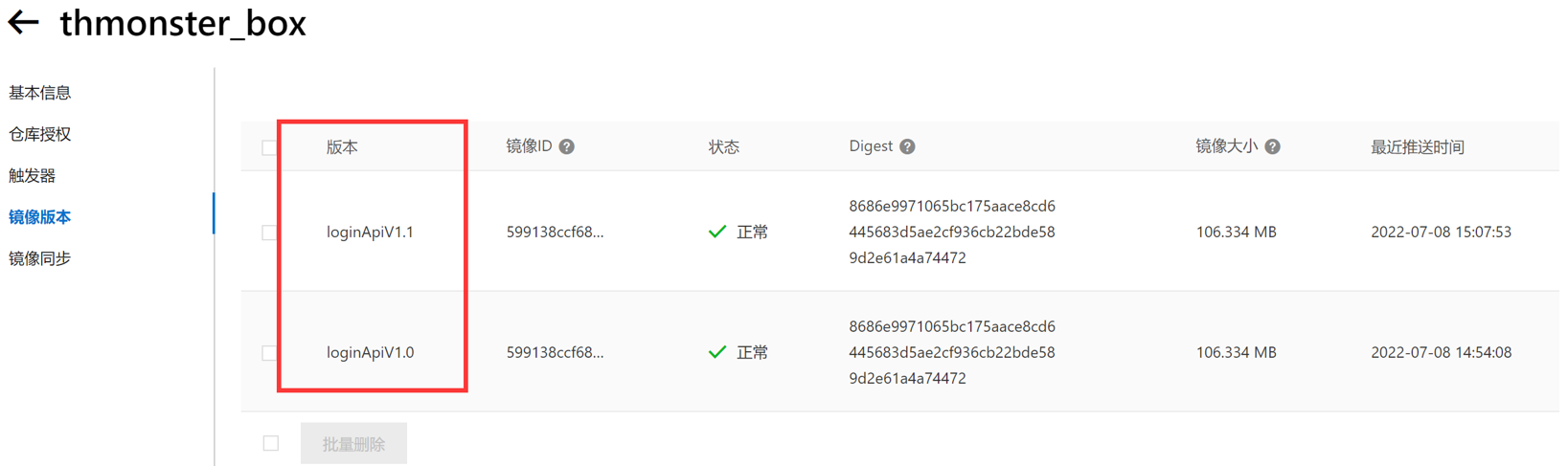使用阿里云创建镜像存储
创建仓库
进入主页:容器镜像服务
参考文档:https://blog.csdn.net/nuptaxin/article/details/124008353
选择个人实例
创建个人版
创建完成,点击设置Registry登录密码
创建命名空间(全网唯一)
创建镜像仓库
选择本地仓库
创建成功
推送
参考仓储基本信息中操作指南
登录
1 | docker login --username=ailithemonster registry.cn-hangzhou.aliyuncs.com |
推送
1 | docker tag [ImageId] registry.cn-hangzhou.aliyuncs.com/thmonster/thmonster_box:[镜像版本号] |
[镜像版本号] – 自定义一个名称
拉取
- 私有仓储拉取前需要登录
- [镜像版本号] – 可以在镜像版本中查看
1 | docker pull registry.cn-hangzhou.aliyuncs.com/thmonster/thmonster_box:[镜像版本号] |
The End.
本博客所有文章除特别声明外,均采用 CC BY-NC-SA 4.0 许可协议。转载请注明来自 白菜小站!
评论